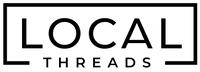Welcome to Local Threads Certification: Leading in Technology-Based Service Management
At Local Threads, we are dedicated to empowering businesses with the tools and expertise needed to sustainably increase sales and thrive in the digital age. As a trusted brand developer and industry leader, we offer certification to showcase our commitment to developing sustainable businesses.
What We Do
Local Threads provides specialized services designed to help businesses achieve sustainable growth and increase sales in today's competitive marketplace. Through our comprehensive range of solutions, including strategic consulting, digital marketing, and sales optimization, we partner with businesses to identify opportunities, overcome challenges, and drive measurable results.
Environmental Impact Reduction
Community Support
Customer Satisfaction Excellence
Innovation and Adaptability
Environmental Impact Reduction
Community Support
Customer Satisfaction Excellence
Innovation and Adaptability
- Choosing a selection results in a full page refresh.